#데이터 로드
import pandas as pd
titanic_df = pd.read_csv('titanic_train.csv')
titanic_df.head(5)
연속값에 대한 구간별 도수 분포를 시각화
### matplotlib histogram
import matplotlib.pyplot as plt
plt.hist(titanic_df['Age'])
#plt.show()(array([ 54., 46., 177., 169., 118., 70., 45., 24., 9., 2.]),
array([ 0.42 , 8.378, 16.336, 24.294, 32.252, 40.21 , 48.168, 56.126,
64.084, 72.042, 80. ]),

# Pandas 에서 hist 함수를 바로 호출할 수 있음.
titanic_df['Age'].hist()
seaborn histogram
- seaborn의 예전 histogram은 distplot함수지만 deprecate됨.
- seaborn의 histogram은 histplot과 displot이 대표적이며 histplot은 axes레벨, displot은 figure레벨임.
import seaborn as sns
import warnings
warnings.filterwarnings('ignore')
#sns.distplot(titanic_df['Age'], bins=10)
sns.distplot(titanic_df['Age'], bins=10, kde =False)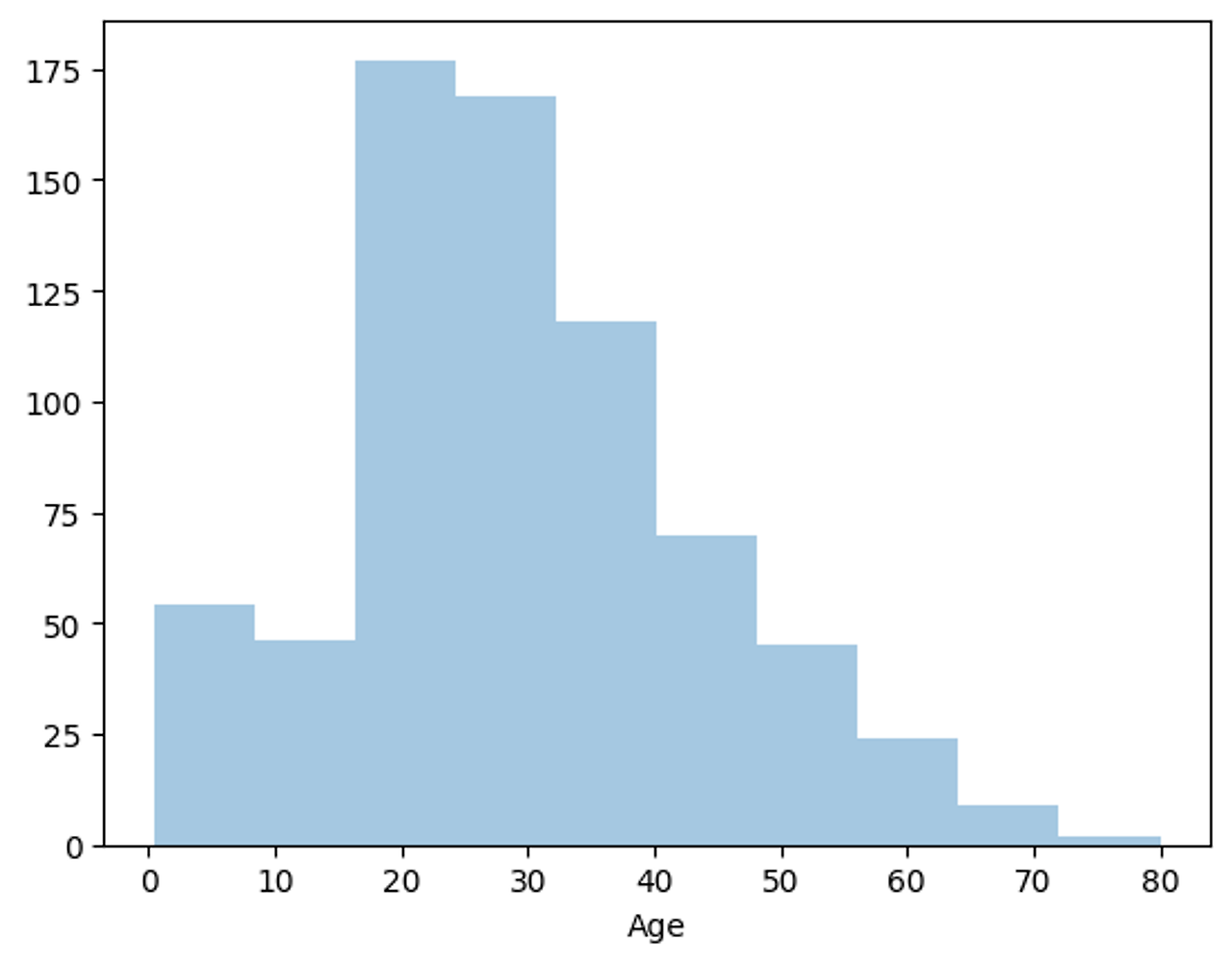
import seaborn as sns
#import warnings
#warnings.filterwarnings('ignore')
sns.distplot(titanic_df['Age'], bins=10)
#sns.distplot(titanic_df['Age'], bins=10, kde =False)
### seaborn histogram
import seaborn as sns
# seaborn에서도 figure로 canvas의 사이즈를 조정
#plt.figure(figsize=(10, 6))
# Pandas DataFrame의 컬럼명을 자동으로 인식해서 xlabel값을 할당. ylabel 값은 histogram일때 Count 할당.
sns.histplot(titanic_df['Age'], kde=True)
#plt.show()
plt.figure(figsize=(12, 6))
sns.histplot(x='Age', data=titanic_df, kde=True, bins=30)
import seaborn as sns
# seaborn의 figure레벨 그래프는 plt.figure로 figure 크기를 조절할 수 없습니다.
#plt.figure(figsize=(4, 4))
# Pandas DataFrame의 컬럼명을 자동으로 인식해서 xlabel값을 할당. ylabel 값은 histogram일때 Count 할당.
sns.displot(titanic_df['Age'], kde=True, rug=True, height=4, aspect=2)
#plt.show()
plt.figure(figsize=(10, 6))
sns.distplot(titanic_df['Age'], kde=True, rug=True)
'빅데이터 분석가 양성과정 > Python' 카테고리의 다른 글
| Seaborn - Tatanic Dataset(Violin plot) (0) | 2024.07.06 |
|---|---|
| Seaborn - Titanic Dataset( barplot ) (0) | 2024.07.06 |
| Seaborn (1) | 2024.07.06 |
| matplotlib(2) (0) | 2024.07.06 |
| Matplotlib(1) (0) | 2024.07.06 |
